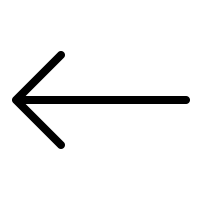Export data from EXPA into a spreadsheet

You'll now see an Export button on the following pages:
- People CRM
- Opportunities CRM
- Applications CRM
- Organizations CRM
- Committees CRM
How to export data from a CRM?
- Apply the required filters
- Click on the Export icon ⤓
- Select the columns you want to export
- Click "Export data"
- Get the data as an excel file, delivered straight to your inbox.