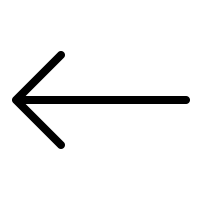GV Opportunity Creation Changes
Hello!
Over the last few months, we've been working on Making sure that GV Opportunities are supporting a standard for global templates. And to help us with that, we introduced some changes that will make it much easier for you to open your opportunities!
The Changes are pretty simple and are as follows:-
Over the last few months, we've been working on Making sure that GV Opportunities are supporting a standard for global templates. And to help us with that, we introduced some changes that will make it much easier for you to open your opportunities!
The Changes are pretty simple and are as follows:-
- When going to create a new opportunity and clicking on GV, You will be prompted to select a project template
- ”These project templates are from the new GV Global Portfolio aies.ec/gv-projects21
- After selecting the project and the LC your opportunity will be created and pre-filled with standard fields
- You can add and change the fields that are dynamic
- Keep in mind that the project fee field in the opportunity creation is for the fee the EP needs to pay only.
- You can then Submit your Opportunity

How can you get Support :-
- If you have any questions on the feature, hit the "Support" button on the bottom right of your screen, you will find a specific place for your doubts under "GV Opportunity changes"
For project template:
- Click here to know how to select and customize global portfolio projects.
For financial model:
- Click here to know more about financial model change for GV