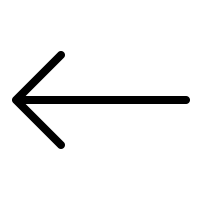Engagement Events & Event Applications API
Engagement Events
Queries
engagementEvents
Fetch a paginated list of engagement events. Supports filtering by status, host office, and text search.
{
engagementEvents(filters: {
q: "leadership",
statuses: [draft, published],
hostOfficeIds: ["1", "2"]
}) {
data {
id
title
description
startTime
endTime
status
applicationDeadline
location
googlePlaceId
contactInformation
refundPolicy
feeCents
createdAt
updatedAt
hostOffice { id name }
managers { id fullName }
coverImage { url }
engagementEventSpeakers { id name description }
engagementEventDayActivities { id title description startTime endTime }
}
}
}
engagementEvent
Fetch a single engagement event by its ID.
{
engagementEvent(id: "42") {
id
title
description
startTime
endTime
status
applicationDeadline
location
googlePlaceId
contactInformation
refundPolicy
feeCents
hostOffice { id name }
managers { id fullName }
coverImage { url }
engagementEventSpeakers { id name description }
engagementEventDayActivities { id title description startTime endTime }
}
}
Mutations
createEngagementEvent
Create a new engagement event. The current user is automatically set as the creator and manager.
mutation {
createEngagementEvent(engagementEvent: {
title: "Global Leadership Summit",
description: "A two-day leadership summit for AIESEC members.",
startTime: "2026-04-01T09:00:00Z",
endTime: "2026-04-02T17:00:00Z",
hostOfficeId: "5",
applicationDeadline: "2026-04-01T12:00:00Z",
location: "Berlin, Germany",
googlePlaceId: "ChIJAVkDPzdOqEcRcDteW0YgIQQ",
contactInformation: "events@aiesec.org",
refundPolicy: "Full refund up to 7 days before the event.",
feeCents: 5000,
managerIds: ["10", "11"],
engagementEventSpeakersAttributes: [
{ name: "Jane Doe", description: "CEO of ExampleCorp" }
],
engagementEventDayActivitiesAttributes: [
{
title: "Opening Keynote",
description: "Welcome and opening remarks.",
startTime: "2026-04-01T09:00:00Z",
endTime: "2026-04-01T10:00:00Z",
engagementEventSpeakerIds: []
}
]
}) {
id
title
status
}
}
updateEngagementEvent
Update an existing engagement event by ID. Pass only the fields you want to change.
mutation {
updateEngagementEvent(id: "42", engagementEvent: {
title: "Updated Summit Title",
description: "Updated description.",
feeCents: 7500,
engagementEventSpeakersAttributes: [
{ id: "1", name: "Jane Doe Updated" },
{ id: "2", _destroy: true }
],
engagementEventDayActivitiesAttributes: [
{ id: "10", title: "Updated Keynote Title" },
{ id: "11", _destroy: true }
]
}) {
id
title
status
}
}
inReviewEngagementEvent
Move an engagement event from draft to in_review status. Records the current user and timestamp.
mutation {
inReviewEngagementEvent(id: "42") {
id
status
}
}
publishEngagementEvent
Publish an engagement event. The event must be in in_review status before it can be published.
mutation {
publishEngagementEvent(id: "42") {
id
status
}
}
Event Applications
Queries
eventApplications
Fetch a paginated list of event applications. Supports filtering by status, engagement event, person, and text search.
{
eventApplications(filters: {
q: "john",
statuses: [submitted, accepted],
engagementEventIds: ["42"],
personIds: ["100"]
}) {
data {
id
status
ticketId
additionalDetails
createdAt
updatedAt
engagementEvent { id title }
person { id fullName }
}
}
}
eventApplication
Fetch a single event application by its ID.
{
eventApplication(id: "7") {
id
status
ticketId
additionalDetails
createdAt
updatedAt
engagementEvent { id title }
person { id fullName }
}
}
Mutations
createEventApplication
Apply to a published engagement event on behalf of the current user. Each user can only apply once per event.
mutation {
createEventApplication(eventApplication: {
engagementEventId: "42",
additionalDetails: "I am excited to attend this event!"
}) {
id
status
engagementEvent { id title }
person { id fullName }
}
}
updateEventApplication
Update an existing event application by ID (e.g. change additional details).
mutation {
updateEventApplication(id: "7", eventApplication: {
additionalDetails: "Updated details about my attendance."
}) {
id
additionalDetails
}
}
acceptEventApplication
Accept a submitted event application. If the event is free, the application automatically moves to attending and a ticket ID is generated.
mutation {
acceptEventApplication(id: "7") {
id
status
ticketId
}
}
rejectEventApplication
Reject a submitted event application. The application must be in submitted status.
mutation {
rejectEventApplication(id: "7") {
id
status
}
}- sort_column and sort_direction fields are added to the lcAlignments query.
- Both fields are enums with fixed values.
- sort_column: keywords is for city/university and office_name for lc or mc.
- approval_broken
keys are added to performance analytics and they will have same use as other mean with (i/o)_realization_broken_(7/8/9)
- date_approval_broken
- date_realisation_broke
above fields can be used to filter on applications
- for single office use stats_for_programme field in committee query.
stats_for_programme { approved_count realized_count completed_count rank }
- for list use below query
- directions can be [incoming outgoing]
query OfficeStats {
officeStats(tag: "LC", programme_id: 7, direction: "incoming") {
rank
office {
name
}
approved_count
realized_count
completed_count
}
}
- api to fetch timeline event of a record
- use display name for event name
- associated_record will be person name or opportunity title for a OpportunityApplication.
- always send record_id and record_type (it's enum so you can get all eligible value there.).
query TimelineEvents {
timelineEvents(
filters: {sort: created_at, sort_direction: desc, record_id: "31", record_type: OpportunityApplication}
pagination: {page: 1, per_page: 20}
) {
data {
id
created_at
event
display_name
associated_record {
... on PublicPerson {
id
public_name
profile_photo
permissions {
can_view_applications
}
}
... on PublicOpportunity {
id
title
permissions {
view_applications
}
}
}
}
paging {
total_pages
current_page
total_items
}
}
}- initial_lda_report in opportunity application
- survey type will be initial_lda.
opportunity_duration_type {
minimum_duration_for_office
}- changed ldaReport query to surveyResponseDetail, update in all platform.
- for any response which result in array use sequence answer key
- added survey sections fields in survey object.
survey_sections {
name
sub_sections {
name
questions {
question_text
question_type
subquestions {
question_text
additional_details
}
}
}
}- if additional_details have is_other as true they it's a new text on other option.
{
is_cached_response: null/true/false,
response: (analytics response with data),
cached_at: "2025-07-01T05:45:39.598Z"
}
- to submit the survey
mutation CreateSurvery(
$survey_uuid: String!
$responses: [SurveyResponseInput!]!
) {
surveyAnswer(survey_uuid: $survey_uuid, responses: $responses)
}
{
"survey_uuid": "4532e086-9e5e-46d7-ae2a-a8f6afe040f3",
"responses": [
{
"question_id": "1664",
"sequence_answers": [
"1666",
"1665",
"1664",
"1667"
]
}
]
}- LdaSurveyResponse is changed to SurveyResponseDetail, need to update on all the platforms.
exchange_growth_survey_response {
id
completed_at
}
exchange_relevance_survey_response {
id
completed_at
}
exchange_leadership_survey_response {
id
completed_at
}- added above fields on current person query use, completed_at to check if survey filled or not.
- api to upload a cv for ai parsing.
mutation CreatePersonCVImport($cv: ImageInput!) {
createPersonCvImport(cv: $cv) {
id
}
}- use the id in response of mutation to send query for status of cv import.
query PersonCVImport {
personCvImport(id: "2") {
id
completed_at
cv {
url
filename
}
failed_at
failure_reason
status
person {
id
email
}
}
}- if status is completed that means cv import was succesfull.
- phone_number and service_interests are added to global partner request input and object.
mutation CreateGlobalPartnerRequest($global_partner_request: GlobalPartnerRequestInput) {
createGlobalPartnerRequest(global_partner_request: $global_partner_request) {
id
email
company
name
phone_number
service_interests
}
}
variables:
{
"global_partner_request": {
"name": "some name2",
"email": "some email@commutatus.com",
"company": "my company",
"phone_number": "+919432342242",
"service_interests": [
"Employer Branding",
"Global Talent Acquisition"
]
}
}query AllGlobalPartnerRequest {
allGlobalPartnerRequests {
id
email
company
name
phone_number
service_interests
}
}
- people query have new filter ids.
- organisations query have new filter ids.
- branches query have new graphql argument ids.
- tagLists query have new graphql argument ids.
- lcAlignments query have new graphql argument ids.
- in lcAlignments query now id is renamed to office_id.
query AssignmentIndexQuery($id: ID!) {
lcAlignments(office_id: $id, ids: ["870", "3514", "3555"]) {
id
keywords
lc {
name
}
}
}New query:
- a new query for campaigns is added with graphql argument ids.
query AllCampaigns {
campaigns(ids: ["1"]) {
id
}
}
- changed freeze_unfreeze_committee mutation.
new input:
{
"id": "57",
"programme_ids": [
7
],
"remarks": "Freezed"
}
- removed is_frozen field on office object
- added frozen_programmes field on office object. This will return array of frozen programme.
frozen_programmes {
id
short_name
short_name_display
}- o_sign_up_count_to_applied_count_<programme_id>
- o_sign_up_to_applied_time_<programme_id>
- total_sign_up_count_to_applied_count
- total_sign_up_to_applied_time
change label for Time Period to Signed Up At
- ldaReport in favour of surveyResponseDetail
- nps_survey
- survey_details
- youth_nps_response
- youth_lps_response
- standards_response
- main_questions_only takes Boolean, filter out subquestions in survey_questions field.
- no change in submitting survey response api, takes json of question_id as key and response as value.
- surveyResponseDetail api is added, for all survey types.
query SurveyDetails($survey_uuid: String!) {
surveyResponseDetail(survey_uuid: $survey_uuid) {
id
survey_uuid
answers
completed_at
survey {
title
survey_questions(main_questions_only: true) {
id
question_text
position
subquestions {
id
position
question_text
}
standard { # for standard's
id
name
meta
}
leadership_value { # for lda's
id
name
meta
}
}
}
opportunity_application {
id
intial_lda_report {
survey_uuid
}
middle_lda_report {
survey_uuid
}
end_lda_report {
survey_uuid
}
youth_nps_response {
survey_uuid
}
youth_lps_response {
survey_uuid
}
standards_response {
survey_uuid
}
}
}
}
- Conversion analytics is refactored to do calculations only at BE.
- arguments:
access_token: sometoken start_date: 2023-08-07 end_date: 2024-08-15 conversion_v3[office_id]: 1626 conversion_v3[campaign_filter]: 12 (optional)
- sample response
{
"1626": {
"i_applied_count_to_accepted_count_7": 61.54,
"o_applied_count_to_accepted_count_7": 61.54,
"o_applied_count_to_accepted_count_9": 60.0,
"i_applied_count_to_accepted_count_8": 38.89,
"i_applied_count_to_accepted_count_9": 60.0,
"o_applied_count_to_accepted_count_8": 38.89,
"total_applied_count_to_accepted_count": 51.22,
"o_accepted_count_to_approved_count_7": 100.0,
"i_accepted_count_to_approved_count_8": 100.0,
"i_accepted_count_to_approved_count_9": 100.0,
"i_accepted_count_to_approved_count_7": 100.0,
"o_accepted_count_to_approved_count_9": 100.0,
"o_accepted_count_to_approved_count_8": 100.0,
"total_accepted_count_to_approved_count": 100.0,
"i_approved_count_to_realized_count_7": 50.0,
"i_approved_count_to_realized_count_8": 57.14,
"i_approved_count_to_realized_count_9": 33.33,
"o_approved_count_to_realized_count_8": 57.14,
"o_approved_count_to_realized_count_9": 33.33,
"o_approved_count_to_realized_count_7": 50.0,
"total_approved_count_to_realized_count": 47.62,
"i_applied_to_accepted_time_9": 0,
"i_applied_to_accepted_time_8": 0,
"i_applied_to_accepted_time_7": 0,
"o_applied_to_accepted_time_9": 0,
"o_applied_to_accepted_time_8": 0,
"o_applied_to_accepted_time_7": 0,
"total_applied_to_accepted_time": 0,
"i_accepted_to_approved_time_9": 0,
"i_accepted_to_approved_time_8": 0,
"i_accepted_to_approved_time_7": 0,
"o_accepted_to_approved_time_7": 0,
"o_accepted_to_approved_time_8": 0,
"o_accepted_to_approved_time_9": 0,
"total_accepted_to_approved_time": 0,
"i_approved_to_realized_time_8": 0,
"i_approved_to_realized_time_7": 0,
"i_approved_to_realized_time_9": 0,
"o_approved_to_realized_time_9": 0,
"o_approved_to_realized_time_7": 0,
"o_approved_to_realized_time_8": 0,
"total_approved_to_realized_time": 0,
"total_sign_up_to_applied_count": 13.79,
"total_sign_up_to_applied_time": 0
},
"489": {
"i_applied_count_to_accepted_count_8": 0.0,
"i_applied_count_to_accepted_count_9": 100.0,
"total_applied_count_to_accepted_count": 50.0,
"i_accepted_count_to_approved_count_9": 100.0,
"total_accepted_count_to_approved_count": 100.0,
"i_approved_count_to_realized_count_9": 0.0,
"total_approved_count_to_realized_count": 0.0,
"total_applied_to_accepted_time": 0,
"total_accepted_to_approved_time": 0,
"total_approved_to_realized_time": 0,
"total_sign_up_to_applied_count": null
},
"506": {
"i_applied_count_to_accepted_count_9": 100.0,
"total_applied_count_to_accepted_count": 100.0,
"i_accepted_count_to_approved_count_9": 100.0,
"total_accepted_count_to_approved_count": 100.0,
"i_approved_count_to_realized_count_9": 0.0,
"total_approved_count_to_realized_count": 0.0,
"total_applied_to_accepted_time": 0,
"total_accepted_to_approved_time": 0,
"total_approved_to_realized_time": 0,
"total_sign_up_to_applied_count": 0.0
}
}- field types:
- count field - show percentage of one status to other.
- time field - show number of days for changing status.
- How to display field data on FE:
- example field: i_applied_count_to_accepted_count_9
- first character i display incoming or outgoing application
- last character 9 displays programme id. it will always be 7, 8, 9
- applied_count_to_accepted_count, denotes <intial status name>_count_to_<final status name>_count
- example field: i_approved_to_realized_time_8
- same logic for first and last character.
- approved_to_realized_time, denotes <intial status name>_to_<final status name>_time
- example field: total_approved_count_to_realized_count
- denotes total count for one status change to another
- total_<intial status name>_count_to_<final status count>_count
- example field: total_approved_to_realized_time
- denotes total time in days for one status change to another
- total_<intial status name>_to_<final status count>_time
- example field: i_applied_count_to_accepted_count_9
NOTE: sign up to applied will only have total count and total days, programme id aggregation is not possible for it.
- on opportunity application input, a new field is_interviewed is added.
- on opportunity application object, a new field is_interviewed is added.
- on opportunity application filter input, a new field is_interviewed is added. which takes a boolean value i.e. true of false.
example response:
"cover_photo": {
"url": "https://s3.eu-west-1.amazonaws.com/gis-development/6s0cxvfp0pbcj9sd2odj13cxznok",
"filename": "default-cover-photo.jpg",
"is_default": true
}- new field is added in person input object.
example:
{ "person": {
"alternate_email": "test@commutatus.com"
}
}- new field is added in currentPerson and person object.
alternate_email
- is_aiesecer filter is added in the following analytics.
- We need to add a query parameter for the is_aiesecer filter. Below are the analytics name and query params required for it.
- value can be either "true" or "false".
- Performance Analytics
performance_v3[is_aiesecer]
- Graphical Analytics
histogram[is_aiesecer]
- E2E
e_to_e_v1[is_aiesecer]
- E2E Standards
standards_e2e[is_aiesecer]
- Funnel
conversion_v2[is_aiesecer]
- LPS
is_aiesecer
- NPS
is_aiesecer
- for opportunity_application this filter is already there.
- new expa_banners field is added on currentPerson query.
query CurrentPerson {
currentPerson {
id
full_name
email
expa_banners {
id
office {
id
name
}
role_name
content_url
image_url
start_date
end_date
status
}
}
}
- query parameters
- access_token
- start_date
- end_date
- conversion_v3[office_id]
- conversion_v3[status] - sign_up, applied, approved, realized, completed
- conversion_v3[campaign_filter] - provide campaign_id as value
- response example
"i_accepted_to_approved_time_9": {
"meta": {},
"doc_count": 6,
"children": {
"doc_count_error_upper_bound": 0,
"sum_other_doc_count": 0,
"buckets": [
{
"key": 489,
"doc_count": 1,
"approval_avg": {
"value": 1723094976000.0,
"value_as_string": "2024-08-08T05:29:36.000Z"
},
"created_avg": {
"value": 1723094610552.0,
"value_as_string": "2024-08-08T05:23:30.552Z"
}
},
{
"key": 506,
"doc_count": 1,
"approval_avg": {
"value": 1723094976000.0,
"value_as_string": "2024-08-08T05:29:36.000Z"
},
"created_avg": {
"value": 1723094609765.0,
"value_as_string": "2024-08-08T05:23:29.765Z"
}
},
{
"key": 567,
"doc_count": 1,
"approval_avg": {
"value": 1723094977000.0,
"value_as_string": "2024-08-08T05:29:37.000Z"
},
"created_avg": {
"value": 1723094610358.0,
"value_as_string": "2024-08-08T05:23:30.358Z"
}
},
{
"key": 1554,
"doc_count": 1,
"approval_avg": {
"value": 1723094959000.0,
"value_as_string": "2024-08-08T05:29:19.000Z"
},
"created_avg": {
"value": 1723094610772.0,
"value_as_string": "2024-08-08T05:23:30.772Z"
}
},
{
"key": 1577,
"doc_count": 1,
"approval_avg": {
"value": 1723094959000.0,
"value_as_string": "2024-08-08T05:29:19.000Z"
},
"created_avg": {
"value": 1723094610715.0,
"value_as_string": "2024-08-08T05:23:30.715Z"
}
},
{
"key": 1610,
"doc_count": 1,
"approval_avg": {
"value": 1723094976000.0,
"value_as_string": "2024-08-08T05:29:36.000Z"
},
"created_avg": {
"value": 1723094569031.0,
"value_as_string": "2024-08-08T05:22:49.031Z"
}
}
]
},
"approval_avg": {
"value": 1723094970500.0,
"value_as_string": "2024-08-08T05:29:30.500Z"
},
"created_avg": {
"value": 1723094603532.1667,
"value_as_string": "2024-08-08T05:23:23.532Z"
}
},
"o_completed_count_9": {
"meta": {},
"doc_count": 1,
"children": {
"doc_count_error_upper_bound": 0,
"sum_other_doc_count": 0,
"buckets": [
{
"key": 1709,
"doc_count": 1,
"applicants": {
"value": 1
}
}
]
},
"applicants": {
"value": 1
}
}
"o_finished_count_7": {
"meta": {},
"doc_count": 4,
"children": {
"doc_count_error_upper_bound": 0,
"sum_other_doc_count": 0,
"buckets": [
{
"key": 1552,
"doc_count": 1,
"applicants": {
"value": 1
}
},
{
"key": 1570,
"doc_count": 1,
"applicants": {
"value": 1
}
},
{
"key": 1588,
"doc_count": 1,
"applicants": {
"value": 1
}
},
{
"key": 1617,
"doc_count": 1,
"applicants": {
"value": 1
}
}
]
},
"applicants": {
"value": 4
}
},- response explanation
- i_accepted_to_approved_time_9
- i denotes incoming, and o denotes outgoing.
- accepted_to_approved_time is the of accepted to approval
- 9 denotes program ID, other program IDs are 7 and 8
- for time
- we can calculate the average from the created-approval average this will give the average time of creation to approval.
"approval_avg": { "value": 1723094970500.0, "value_as_string": "2024-08-08T05:29:30.500Z" }, "created_avg": { "value": 1723094603532.1667, "value_as_string": "2024-08-08T05:23:23.532Z" }
- for count
- we can find a percentage from to/from, for example: finished/completed will give a percentage of finished to completed.
- for suboffices
- for suboffices you will use the children key, in this, there will be buckets that will represent suboffices.
- here, the key is the suboffice ID and applicants. value represents the count for this suboffice in a given time range and status.
- This applies to both the count and time average.
"buckets": [ { "key": 1552, "doc_count": 1, "applicants": { "value": 1 } },
- i_accepted_to_approved_time_9
- for opportunity application status aggregation count, a new query field is introduced on opportunity object applications_status_count and the previous one applications_status_facets is deprecated .
- it will return a json response with status as key and count as value.
response example:
"applications_status_count": {
"matched": 1,
"approved": 1,
"withdrawn": 4,
"rejected": 19,
"open": 20
},query GetMyOpportunities($page: Int, $per_page: Int, $q: String, $filters: OpportunityFilter) {
myOpportunities(page: $page, per_page: $per_page, q: $q, filters: $filters) {
paging {
total_items
total_pages
current_page
__typename
}
data {
applicants_count
applications_close_date
applications_status_count
id
title
__typename
}
__typename
}
}
- added a new field has_access_to_people_data in the member position query
- example:
query GetPerson {
getPerson(id: "2") {
id
full_name
member_positions {
has_access_to_people_data
}
}
}- added an argument has_access_to_people_data in the member position mutation
- example:
mutation CreateMemberPosition {
createMemberPosition(member_position: {person_email: "mahaveer@commutatus.com", term_id: 22039, role_id: 21755, office_id: 54, title: "Testing", has_access_to_people_data: true}) {
id
has_access_to_people_data
}
}- Users with access will be able to see the people and applications, there is no need to pass a filter for this.
- survey
- arguments: survey_type, example: intial_lda, middle_lda, end_lda
- NOTE: subquestions in the below query denote options for the questions. is_main_question is a boolean key that helps in distinguishing questions and subquestions.
query LDASurvey {
survey(survey_type: "intial_lda") {
id
survey_questions {
id
is_main_question
is_mandatory
position
question_type
question_text
subquestions {
id
position
question_text
question_type
}
sanitize_meta
leadership_value {
id
name
meta
}
}
}
}- lda_report
- arguments: survey_uuid, description: can be obtained from opportunity_application query.
query LDASurveyReport {
ldaReport(survey_uuid: "6fc50732-d9ae-47dc-a79b-4d821a89eaec") {
id
associated_surveys {
survey {
survey_type
}
survey_uuid
report {
score
}
}
can_fill
survey {
id
title
}
report {
leadership_value {
name
meta
}
score
}
survey_uuid
completed_at
opportunity_application {
id
opportunity {
title
}
person {
full_name
}
}
}
}- added 3 more fields in opportunity_application type.
query OpportunitApplication {
getApplication(id: 42) {
id
intial_lda_report {
id
completed_at
can_fill
survey_uuid
}
middle_lda_report {
id
completed_at
can_fill
survey_uuid
}
end_lda_report {
id
completed_at
can_fill
survey_uuid
}
}
}
- survey_answer
- arguments: survey_uuid, description: can be obtained from opportunity_application or lda_report query.
- arguments: responses, description: takes an array of objects with question_id and answer (which will be scored from range 1 to 5).
mutation CreateSurvery {
surveyAnswer(
survey_uuid: "73c889bd-a677-4c83-8f6b-a46589ab2199"
responses: [
{ question_id: "365", answer: "1" }
{ question_id: "371", answer: "3" }
{ question_id: "377", answer: "2" }
{ question_id: "383", answer: "5" }
{ question_id: "389", answer: "4" }
{ question_id: "395", answer: "4" }
]
)
}
- A new email field is added in the branch employee type.
- Only users from the same branch can see this field.
example:
branchEmployees {
id
email
}example:
mutation DeleteOpportunity {
deleteOpportunity(id: "38")
}example:
query Opportunity {
opportunity(id: "35") {
id
permissions {
can_delete
}
}
}- is_mandatory shows if the weekly activity is optional or not.
- is_active shows if the weekly activity is removed or not.
- The weekly activity query will take public_facing_only as an argument only to show active weekly activity i.e. weekly activity which is not removed. (for YOP).
example:
query Opportunity {
opportunity(id: "35") {
id
weekly_activities(public_facing_only: true) {
id
is_mandatory
is_active
}
}
}- mutation to remove optional weekly activities.
example:
mutation RemoveOptionalWeekActivities {
removeOptionalWeekActivities(
opportunity_id: "35"
weekly_activities_ids: ["1", "10"]
) {
activity
id
is_active
is_mandatory
is_templated
week
}
}mutation AcceptExpaUsagePolicy {
acceptExpaUsagePolicy {
id
accepted_expa_usage_policy_at
email
}
}example:
query CurrentPerson {
currentPerson {
accepted_expa_usage_policy_at
}
}mutation AcceptEmailUsagePolicy {
acceptEmailUsagePolicy {
id
accepted_email_usage_policy_at
email
}
}example:
query CurrentPerson {
currentPerson {
accepted_email_usage_policy_at
}
}- mutation to create an email request requires an email in argument.
example:
mutation CreateEmailRequest {
createEmailRequest(email: "mahaveer3@commutatus.com") {
approved_at
created_at
email
expired_at
id
rejected_at
status
updated_at
permissions {
can_approve
can_reject
}
member {
full_name
home_lc {
id
name
}
id
}
}
}- mutation to approve an email request requires the id of an email request.
example:
mutation ApproveEmailRequest {
approveEmailRequest(id: "9") {
approved_at
approved_by {
id
full_name
}
}
}
- mutation to reject an email request requires the id of an email request.
example:
rejectEmailRequest(id: "9") {
rejected_at
rejected_by {
id
full_name
}
}
}
- query to get all email requests with pagination.
query EmailRequests {
emailRequests(pagination: { per_page: 10, page: 1 }) {
data {
approved_at
created_at
email
expired_at
id
rejected_at
status
updated_at
approved_by {
id
full_name
}
rejected_by {
id
full_name
}
permissions {
can_approve
can_reject
}
member {
full_name
home_lc {
id
name
}
id
}
}
paging {
current_page
total_items
total_pages
}
}
}- member will be the person who requested an email and it will return the Person type and we can get home_lc from it.
- permissions will have can_approve and can_reject for permission to approve and reject an email request.
- approved_by and rejected_by will also be of Person type.
- Filter based on mc are added now.
example:
emailRequests(pagination: { per_page: 10, page: 1 }, filters: { mc_id: "79" })Sample query:
query Committee {
committees(filters: { parent: 1630 }) {
data {
id
name
}
}
}It uses elastic search and aggregates to obtain doc_count for different states
entity_id, used for entity filter, is a mandatory param that must be passed along with access_token. Other params that can be used are
- start_date and end_date for the time filter.
- programme for Product filter. It accepts the value of Programme IDs(7, 8,9).
- entity_type for Incoming or Outgoing products. Two available options for this filter are person and opportunity.
Sample request
https://analytics.api.aiesec.org/v2/surveys/analytics.json?access_token=<access_token>&start_date=<start_date>&end_date=<end_date>&entity_id=<office_id>&entity_type=<person/opportunity>&programme=<7,8,9>
Sample response
"analytics": {
"total_finished": {
"doc_count": 5
},
"children": {
"meta": {},
"doc_count_error_upper_bound": 0,
"sum_other_doc_count": 0,
"buckets": []
},
"total_detractors": {
"meta": {},
"doc_count": 1,
"avg_nps_score": {
"value": 2
}
},
"total_promoters": {
"meta": {},
"doc_count": 1,
"avg_nps_score": {
"value": 9
}
},
"total_responses": {
"meta": {},
"doc_count": 2,
"avg_nps_score": {
"value": 5.5
}
},
"total_passives": {
"meta": {},
"doc_count": 0,
"avg_nps_score": {
"value": null
}
}
}
}
This query returns all the content sections sorted by ascending order using position by default. We support a new argument sort_direction.
New Argument:
sort_direction - This argument determines whether the array would be sorted in ascending order or descending order. The valid inputs are asc and desc.
Sample Query:
query ContentSections {
contentSections(sort_direction: asc) {
id
redirect_url
content_image {
id
filesize
filename
url
}
position
}
}{
"data": {
"contentSections": [
{
"id": "5",
"redirect_url": "https://www.pixelstalk.net/wp-content/uploads/images6/Funny-Anya-Forger-Wallpaper-HD.jpg",
"content_image": null,
"position": 1
},
{
"id": "8",
"redirect_url": "https://www.pixelstalk.net/wp-content/uploads/images6/Funny-Anya-Forger-Wallpaper-HD.jpg",
"content_image": null,
"position": 2
},
{
"id": "7",
"redirect_url": "https://www.pixelstalk.net/wp-content/uploads/images6/Funny-Anya-Forger-Wallpaper-HD.jpg",
"content_image": null,
"position": 3
}
]
}
}Graphql API mutation name - archiveCommitteeDepartment
Use permission can_archive in the permission object to show the delete button.
Technically, In API, we will achieve and not return in the API response. This is why there is a discrepancy between API(archive) and Desing(delete).
Graphql API mutation name - updateMemberPosition
Use permission can_update in the permission object to show the edit button.
API endpoint - /v2/applications/analyze.json?&advancement[office_id]=630&start_date=2021-01-01&end_date=2022-12-30&access_token=XXXX
Response:
{
"analytics": {
"advanced_count": {
"meta": {},
"doc_count": 1,
"members": {
"value": 1
}
},
"positions_count": {
"meta": {},
"doc_count": 2,
"members": {
"value": 1
}
}
}
}
Use value key inside members object from positions_count hash for Member and use value key inside members object from advanced_count hash for ADV count. The ADV percentage should be calculated in FE.
- Add experience_type field in opportunity input. The enum options are physical, semi-remote and remote.
- Exposed the experience_type in the OpporutunityType response
- Added experience_type filter argument in Opportunity filter which is used in Opportunities API. This needs to be implemented in EXPA and YOP.
- Added experience_type filter argument in Application filter which is used in Applications API.
- Remove partly_remove filter in opportunity and applications CRM in EXPA and YOP.
- Remove API endpoints(mark_opportunity_remote, unmark_opportunity_remote) which were used to mark and unmark opportunities as semi-remote on the opportunity details page.
- Added experience_type to programme_fees object in committees API. This is used in the fees section on the Committees details page under the youth opportunity portal side nav
To get the list of spotlight sections use the following query
query{
contentSections{
id
redirect_url
content_image{
filename
url
}
}
}
Opportunity and project count for SDG:
Have added both the counts in SDG API.
query{
sdgGoals(active_opportunities: true){
id
project_and_opportunities_count
}
}
active_opportunities filter is required to return only SDGs which has active opportunities.
project_and_opportunities_count object will return JSON object which will have opportunities_count and projects_count.
AUTH URL - https://auth.aiesec.org/oauth/authorize
Argument - authentication_type
Sample URL - https://auth.aiesec.org/oauth/authorize?client_id=e305a9957ba043d9998a2369064635cab525b4dfb8a7c8eb39035451236ffb67&redirect_uri=https%3A%2F%2Faiesec.org%2F&response_type=code&authentication_type=login
Graphql API - createMemberLead
New argument - allow_phone_communication
If the allow_phone_communication is true, then in the member lead response the phone and country code will be returned and if it is false, then it will be returned as null.
Note: For all the existing member leads the allow_phone_communication is marked as false and hence the phone and country code will be returned as null.
There is no provision to update this field via API for now. This will be managed by BE team.
However, in organisations and organisation API responses, the field custom_website_footer_url is exposed in the Company response.
Graphql API - updateCommittee
New argument - accept_member_leads
Note: For all the existing entities the accept_member_leads is marked as false by default.
so, to tackle this issue, we have added a new API to check if the username given by the user is available on google. Based on this result the email generation can be carried by the
generateEmail API.
Argument: username
validateAiesecEmailUsername(username: "aisecemail"){
aiesec_email,
is_valid
}"validateAiesecEmailUsername": {
"aiesec_email": "aisecemail@aiesec.net",
"is_valid": true
}
Structure:
generateEmail(username: "aisecemail")
{
"data": {
"generateEmail": "Request has been queued and will be sent to the email address"
}
}Refer object sdg_goal_hex_code in ConstantType.
Sample query:
query{
sdgGoals{
id
sdg_goal_hex_code
}
}
API changes:
- Added argument alignment_type in add_lc_alignment API. Use recruitment as an option in alignment_type.
- Added alignment_type filter argument in lc_alignments query. Pass recruitment as a filter option in alignment_type.
- Added alignment_type filter argument in mc_alignments query. Pass recruitment as a filter option in alignment_type.
- Added argument alignment_type in update_lc_alignment_label API. Use recruitment as an option in alignment_type.
Sample query for all_sorts:
all_slots(sort: start_date, sort_direction: desc, start_date: "2021-03-16"){
nodes{
status
start_date
opportunity_applications_count
}
}
Added filter argument in sdg_goals API endpoint. This can be used to filter out sdg goals which has active opportunities.
query{
sdgGoals(active_opportunities: true){
id
}
}
The API allows you to fetch the latest posts in a paginated list.
Here's a self explanatory sample request - https://blog.aiesec.org/wp-json/ab/v2/blogs?per_page=5&page=1
This api endpoint gives a summary of the positions - roles & departments - for an office.
Back-end
This is a REST api endpoint. It uses elasticsearch and aggregates to obtain doc_count for the particular role and department.
Front-end
The endpoint is a rest api endpoint. The roles and departments are ids which can be resolved by calling the constants query with type_id - role & department. Please do note that the roles bucket will have office_id along with it and the immediate child offices will also be returned. eg: For an MC, all its LCs will be returned, AI will have Regions returned and Regions will have MCs returned.
Sample request - http://localhost:8000/v2/applications/analyze.json?access_token=<access_token>&position%5Boffice_id%5D=<office_id>
GET /v2/applications/analyze.json
Request
position[office_id] - Integer
Response
{
"analytics": {
"roles": {
"after_key": {
"role": 11647,
"office": "1585"
},
"buckets": [
{
"key": {
"role": 11645,
"office": "1585"
},
"doc_count": 2
},
{
"key": {
"role": 11646,
"office": "1585"
},
"doc_count": 22
},
{
"key": {
"role": 11647,
"office": "1585"
},
"doc_count": 44
}
]
},
"departments": {
"doc_count": 227,
"deparments": {
"doc_count_error_upper_bound": 0,
"sum_other_doc_count": 0,
"buckets": [
{
"key": 11627,
"doc_count": 20
},
{
"key": 11628,
"doc_count": 20
},
{
"key": 11629,
"doc_count": 20
},
{
"key": 11630,
"doc_count": 20
},
{
"key": 11631,
"doc_count": 20
},
{
"key": 11632,
"doc_count": 20
},
{
"key": 11633,
"doc_count": 20
},
{
"key": 11634,
"doc_count": 20
},
{
"key": 11635,
"doc_count": 20
},
{
"key": 11636,
"doc_count": 20
},
{
"key": 11637,
"doc_count": 20
},
{
"key": 11638,
"doc_count": 7
}
]
}
}
}
}Mutation name: memberPositionCreate, memberPositionUpdate
Input Field name: duration_id
Response field : duration
Field name: can_terminate in permission object in MemberPosition response.
Filter argument - duration_ids
Accepts multiple values.
- Add Motivation question is a single select field with the following options
- Question: What is your motivation when joining AIESEC?
- Options:
- Personal Development
- Leadership Experience
- Global Networking
- Connect with impact of AIESEC
- Motivation to be added as a field to Member Lead form on,
- YOP Membership form
- EXPA Create lead form
- Display Motivation question on Member Lead Profile Page and Modal
- Add column for Motivation question on Member Lead CRM
- Add filter for Motivation question on Member Lead CRM.
- Change status New Lead to Applied
- Change status Recruited to Accepted
- Status name changes to be displayed in the following scenarios (no change in colour)
- Status switches - Profile page & modal
- Status filters - CRM
- Status tags - CRM and Profile page & modal
- Options can be found in all_constants Query . type_id is motivation_reason.
- Added input field called motivation_reason_id in MemberLead create, update API.
- Exposed motivation_reason object in MemberLead response type.
- Added filter input called motivation_reason_ids .
- Changes status keys new_lead => applied and recruited => accepted .
- Renamed member_lead_recruit mutation to member_lead_accept .
- Removed moved_to_recruited_by and date_moved_to_recruited and added moved_to_accepted_by and date_moved_to_accepted .
- Renamed permission object can_move_to_recruit to can_move_to_accept
- Added createProject endpoint to create projects.
- Added weeklyActivitiesBulkCreate and weeklyActivitiesBulkDelete to manage project activities.
- Added updateProject endpoint to update details.
- To manage Enabled/Disabled use key project_enabled. This is added in createProject and updateProject endpoints.
- added project_id argument in createOpportunity endpoint.
- added projectsList endpoint to get the list of available projects. Use this to show the list of projects in projects dropdown in opportunity create form.
- Added weeklyActivitiesBulkCreate and weeklyActivitiesBulkDelete to add/delete Project activities.
- Exposed project object in OpportunityType.
- Exposed weekly_activities object in OpportunityType. This object will have activities from both project and opportunity.
- Added opportunity_type filter in opportunities API. Use this filter and pass opportunity_type as opportunity in all Opportunity crm pages in EXPA.
- Added key mandatory_fields_check in opportunity type. This object will have all fields with complete check.
It uses elasticsearch and aggregates to obtain doc_count for different recruitment statuses.
office_id which is used for entity filter is a mandatory param that needs to be passed along with access_token. Other params that can be used are,
- start_date and end_date for time period filter.
- academic_level_ids for an academic level filter. It accepts the value as an array of ids which can be resolved by calling the constants query with type_id as academic_level. It is nested inside the recruitment param.
- backgrounds for background filter. It accepts the value as an array of ids which can be resolved by calling the constants query with type_id as background.
- employment_status_ids for employment status filter. It accepts the value as an array of ids which can be resolved by calling the constants query with type_id as employment_status. It is nested inside the recruitment param.
- created_via for lead created via filter. It accepts either of the value, EXPA, expa, YOP, or yop as a string. It is nested inside the recruitment param.
- motivation_reason_ids for motivation filter. It accepts the value as an array of ids which can be resolved by calling the constants query with type_id as motivation_reason. It is nested inside the recruitment param.
- referral_type_ids for referral filter. It accepts the value as an array of ids which can be resolved by calling the constants query with type_id as referral_type. It is nested inside the recruitment param.
Sample request
https://analytics.api.aiesec.org/v2/applications/analyze.json?access_token=<access_token>&start_date=<start_date>&end_date=<end_date>&recruitment[office_id]=<office_id>&recruitment[academic_level_ids][]=<academic_level_id_1>&recruitment[academic_level_ids][]=<academic_level_id_2>&recruitment[employment_status_ids][]=<employment_status_id_1>&recruitment[employment_status_ids][]=<employment_status_id_2>&recruitment[motivation_reason_ids][]=<motivation_reason_id_1>&recruitment[motivation_reason_ids][]=<motivation_reason_id_2>&recruitment[created_via]=<YOP_or_EXPA>&recruitment[referral_type_ids][]=<referral_type_id_1>&recruitment[referral_type_ids][]=<referral_type_id_2>&backgrounds[]=<background_id_1>&backgrounds[]=<background_id_2>
Sample response
{
"analytics": {
"contacted_count": {
"meta": {
},
"doc_count": 4
},
"accepted_count": {
"meta": {
},
"doc_count": 1
},
"in_process_count": {
"meta": {
},
"doc_count": 3
},
"rejected_count": {
"meta": {
},
"doc_count": 2
},
"applied_count": {
"meta": {
},
"doc_count": 7
}
}
}- In Accommodation query,
- accommodations endpoint
- page and per_page arguments are DEPRECATED and moved inside the pagination argument.
- q argument is DEPRECATED and moved inside the filters argument.
- accommodations endpoint
- In AccommodationAssignment query,
- assignedApplications endpoint
- page and per_page arguments are DEPRECATED and moved inside the pagination argument.
- q argument is DEPRECATED and moved inside the filters argument.
- assignedApplications endpoint
- In Branch query,
- branchAutocomplete endpoint
- q argument is DEPRECATED and moved inside the filters argument.
- branchAutocomplete endpoint
- In Campaign query,
- campaignAutocomplete endpoint
- q argument is DEPRECATED and moved inside the filters argument.
- campaignAutocomplete endpoint
- In City query,
- allCity endpoint
- page and per_page arguments are DEPRECATED and moved inside the pagination argument.
- q and sort arguments are DEPRECATED and moved inside the filters argument.
- sort argument is of type enum. The value accepted here is - name.
- Additionally, sort_direction argument of type enum is added. The values accepted here are - asc, desc.
- cityAutocomplete endpoint
- q argument is DEPRECATED and moved inside the filters argument.
- allCity endpoint
- In Committee query,
- committees, committeesDownload, and committeesListBasic endpoint
- page and per_page arguments are DEPRECATED and moved inside the pagination argument.
- q and sort arguments are DEPRECATED and moved inside the filters argument.
- sort argument is of type enum. The values accepted here are - name, parent_name, and tag.
- Additionally, sort_direction argument of type enum is added. The values accepted here are - asc, desc.
- committeeAutocomplete and myCommitteeAutocomplete endpoint
- per_page argument is DEPRECATED and moved inside the pagination argument.
- q argument is DEPRECATED and moved inside the filters argument.
- committees, committeesDownload, and committeesListBasic endpoint
- In Constants query,
- constantAutocomplete endpoint
- q argument is DEPRECATED and moved inside the filters argument.
- constantAutocomplete endpoint
- In EmployeeLead query,
- employeeLeads endpoint
- page and per_page arguments are DEPRECATED and moved inside the pagination argument.
- q and sort arguments are DEPRECATED and moved inside the filters argument.
- sort argument is of type enum. The values accepted here are - created_via, email, full_name, home_lc_name, home_mc_name, last_active, organization_name, phone_number, product_interest, qualification, referral_type, and status.
- Additionally, sort_direction argument of type enum is added. The values accepted here are - asc, desc.
- employeeLeads endpoint
- In Event query,
- eventList endpoint
- page and per_page arguments are DEPRECATED and moved inside the pagination argument.
- q argument is DEPRECATED and moved inside the filters argument.
- similarEvents endpoint
- page and per_page arguments are DEPRECATED and moved inside the pagination argument.
- eventList endpoint
- In EventRegistration query,
- eventRegistrationList endpoint
- page and per_page arguments are DEPRECATED and moved inside the pagination argument.
- q argument is DEPRECATED and moved inside the filters argument.
- eventRegistrationList endpoint
- In MemberLead query,
- memberLeads endpoint
- page and per_page arguments are DEPRECATED and moved inside the pagination argument.
- q and sort arguments are DEPRECATED and moved inside the filters argument.
- sort argument is of type enum. The values accepted here are - academic_level_name, created_via, date_of_birth, employment_status_name, home_mc_name, lc_alignment_name, lead_name, preferred_mode_of_contact_name, referral_type_name, and status.
- Additionally, sort_direction argument of type enum is added. The values accepted here are - asc, desc.
- memberLeads endpoint
- In MemberPosition query,
- memberPositions and memberPositionsDownload endpoint
- page and per_page arguments are DEPRECATED and moved inside the pagination argument.
- q and sort arguments are DEPRECATED and moved inside the filters argument.
- sort argument is of type enum. The values accepted here are - active, completed, and terminated.
- Additionally, sort_direction argument of type enum is added. The values accepted here are - asc, desc.
- memberPositions and memberPositionsDownload endpoint
- In Notifications query,
- notificationList endpoint
- page and per_page arguments are DEPRECATED and moved inside the pagination argument.
- notificationList endpoint
- In Opportunity query,
- allOpportunity, allOpportunityV2, allOpportunityDownload, searchAllOpportunity, myOpportunities, and similarOpportunities endpoint
- page and per_page arguments are DEPRECATED and moved inside the pagination argument.
- q and sort arguments are DEPRECATED and moved inside the filters argument.
- sort argument is of type enum. The values accepted here are - application, application_count, applications_closing, average_nps_score, branch_name, branches, committee, company, company_size, company_type, created_via, date_opened, departments, duration_max, duration_min, duration_type, earliest_start_date, home_mcs, host_lc_name, host_mc_name, industries, is_ge, is_gep, issues, latest_end_date, nps_score, open_to, organisation_name, price, programmes, regions, relevance, sdg_goal, sdg_target, status, sub_product, title, view_count, and work_fields.
- Additionally, sort_direction argument of type enum is added. The values accepted here are - asc, desc.
- allOpportunity, allOpportunityV2, allOpportunityDownload, searchAllOpportunity, myOpportunities, and similarOpportunities endpoint
- In OpportunityApplication query,
- allOpportunityApplication, allOpportunityApplicationDownload, unbilledApplications, and applicationTestimonials endpoint
- page and per_page arguments are DEPRECATED and moved inside the pagination argument.
- q and sort arguments are DEPRECATED and moved inside the filters argument.
- sort argument is of type enum. The values accepted here are - applicant_name, average_score, date_an_signed, date_approved, date_matched, date_realized, duration_type, experience_end_date, experience_start_date, favourite, flight_date, graduation_date, has_started_standards_survey, home_lc_name, home_mc_name, host_lc_name, host_mc_name, is_gep, last_active, ldm_grade, nps_grade, opportunity_id, organisation_name, opportunity_title, paid_at, partner_type, product, required_backgrounds_percentage, required_skills_percentage, sdg_goal, sdg_target, slot, status, sub_product, and scheduled_interview.
- Additionally, sort_direction argument of type enum is added. The values accepted here are - asc, desc.
- allOpportunityApplication, allOpportunityApplicationDownload, unbilledApplications, and applicationTestimonials endpoint
- In OrganizationDevelopment query,
- organizationDevelopmentList endpoint
- q argument is DEPRECATED and moved inside the filters argument.
- organizationDevelopmentList endpoint
- In Page query,
- pages endpoint
- page and per_page arguments are DEPRECATED and moved inside the pagination argument.
- q and sort arguments are DEPRECATED and moved inside the filters argument.
- sort argument is of type enum. The value accepted here is - title.
- Additionally, sort_direction argument of type enum is added. The values accepted here are - asc, desc.
- pages endpoint
- In People query,
- allPeople, allPeopleDownload, myPeople, and personApplications endpoint
- page and per_page arguments are DEPRECATED and moved inside the pagination argument.
- q and sort arguments are DEPRECATED and moved inside the filters argument.
- sort argument is of type enum. The value accepted here is - aiesecer, application, contacted_at, contacted_by_name, dob, follow_up_name, followed_up_at, full_name, gender, home_lc_name, home_mc_name, interviewed, interviewed_at, last_active_at, lc_alignment_name, professional_experience_in_years, referral_type, selected_programmes, and status.
- Additionally, sort_direction argument of type enum is added. The values accepted here are - asc, desc.
- colleagueAutocomplete endpoint
- q argument is DEPRECATED and moved inside the filters argument.
- allPeople, allPeopleDownload, myPeople, and personApplications endpoint
- In PeopleAutocomplete query,
- peopleAutocomplete, peopleAutocompleteColleagues, peopleAutocompleteEmployees, and peopleAutocompleteActive endpoint
- q argument is DEPRECATED and moved inside the filters argument.
- peopleAutocomplete, peopleAutocompleteColleagues, peopleAutocompleteEmployees, and peopleAutocompleteActive endpoint
- In TagListAutocomplete query,
- tagListAutocomplete endpoint
- q argument is DEPRECATED and moved inside the filters argument.
- tagListAutocomplete endpoint
- In Todo query,
- todos endpoint
- page and per_page arguments are DEPRECATED and moved inside the pagination argument.
- todos endpoint
Example query,
query {
opportunities(filters: {q: "Test", sort: created_at, sort_direction: desc}, pagination: {page: 2, per_page: 10}) {
paging {
total_items,
current_page,
total_pages
}
data {
id,
title,
created_at,
__typename
}
}
}- campaignCreate -> createCampaign
- campaignUpdate -> updateCampaign
- campaignActivate -> activateCampaign
- campaignDeactivate -> deactivateCampaign
- For createCampaign mutation,
- office_id is made a required argument.
- For deactivateCampaign mutation,
- campaign argument is removed as it is not used for making any change in the campaign record.
- branchEmployeeCreate -> createBranchEmployee
- branchEmployeeUpdate -> updateBranchEmployee
- branchEmployeeApprove -> approveBranchEmployee
- branchEmployeeReject -> rejectBranchEmployee
- branchEmployeeDelete -> deleteBranchEmployee
- For createBranchEmployee mutation,
- person_id and branch_id arguments are made required.
- branchApprove -> approveBranch
- branchDeny -> denyBranch
- opportunityUnarchive -> unarchiveOpportunity
- opportunityReport -> reportOpportunity
- opportunitySubmitForReview -> submitOpportunityForReview
- opportunityRemoveCoverPhoto -> removeOpportunityCoverPhoto
- opportunityUnpublish -> unpublishOpportunity
- opportunityMarkRemote -> markOpportunityRemote
- opportunityUnmarkRemote -> unmarkOpportunityRemote
- memberLeadCreate -> createMemberLead
- memberLeadUpdate -> updateMemberLead
- memberLeadContact -> contactMemberLead
- memberLeadProcess -> processMemberLead
- memberLeadRecruit -> recruitMemberLead
- memberLeadReject -> rejectMemberLead
- memberLeadChecklistResponseCreate -> createChecklistResponseMemberLead
- memberPositionCreate -> createMemberPosition
- memberPositionUpdate -> updateMemberPosition
- memberPositionTerminate -> terminateMemberPosition
- pageCreate -> createPage
- pageUpdate -> updatePage
- pageMoveToDraft -> movePageToDraft
- pageFavourite -> favouritePage
- pageUnfavourite -> unfavouritePage
- pagePublish -> publishPage
- pageDelete -> deletePage
- pageComponentCreate -> createPageComponent
- pageComponentUpdate -> updatePageComponent
- pageComponentDelete -> deletePageComponent
- pageComponentDuplicate -> duplicatePageComponent
- questionBulkCreate -> bulkCreateQuestion
- questionBulkUpdate -> bulkUpdateQuestion
- questionBulkDelete -> bulkDeleteQuestion
- slotCreate -> createSlot
- slotUpdate -> updateSlot
- slotDelete -> deleteSlot
- slotMoveToInactive -> moveSlotToInactive
- slotMoveToActive -> moveSlotToActive
- employeeLeadCreate -> createEmployeeLead
- employeeLeadUpdate -> updateEmployeeLead
- employeeLeadNewLead -> moveEmployeeLeadToNewLead
- employeeLeadAttemptedToContact -> moveEmployeeLeadToAttemptedToContact
- employeeLeadConnected -> moveEmployeeLeadToConnected
- employeeLeadProposalSent -> moveEmployeeLeadToProposalSent
- employeeLeadContractSent -> moveEmployeeLeadToContractSent
- employeeLeadContractSigned -> moveEmployeeLeadToContractSigned
- employeeLeadDealLost -> moveEmployeeLeadToDealLost
- employeeLeadFuturePipeline -> moveEmployeeLeadToFuturePipeline
- employeeLeadSendInvite -> sendInviteToEmployeeLead
- getBranch -> branch
The default value for "my" boolean argument is false.
- clientDataGet -> clientData
- clientDataGetByNameAndApplicable -> clientDataByNameAndApplicable
- allConstants -> constants
- employeeLeadGet -> employeeLead
- getLcAlignment -> lcAlignment
- memberLeadGet -> memberLead
- memberLeadCheckIfExists -> checkIfMemberLeadExists
- memberPositionsDownload -> downloadMemberPositions
- allSuggestedCountries -> suggestedCountries
- getSuggestedCountry -> suggestedCountry
- allTagList -> tagLists
- getTagList -> tagList
- allPeople -> people
- allPeopleDownload -> downloadPeople
- getPerson -> person
- personPaymentCreate -> createPersonPayment
- personPaymentDelete -> deletePersonPayment
The default value for "my" boolean argument is false.
Apart from the following mentioned details all the arguments and functionalities are intact.
- For person query,
- id is made a required argument.
- For createPersonPayment query,
- id is made a required argument.
- created_by and action_for argument are removed as it is not used for making any change in the person record.
- For deletePersonPayment query,
- id is made a required argument.
sort will accept name and position as the value, the default value will be name.
sort_direction will accept asc and desc, the default value will be asc.
Sample query:
query {
allConstants(type_id: "skill", filters: {sort: position, sort_direction: desc}) {
id,
name,
position,
__typename
}
}Under the `opportunity` argument, the `remote_experience_details` argument will contain the following three inputs,
- remote_experience_duration
- remote_experience_salary
- remote_experience_additional_details
The exposed field are `remote_experience_duration`, `remote_experience_salary`, `remote_experience_additional_details`.
mutation{
updateOpportunity(id: 14620, opportunity: {
remote_experience_details: {
remote_experience_duration: "<div>Total duration will be of 6 months</div>",
remote_experience_salary: "<div>$200 and $300 per month for remote and on-field work resp.</div>",
remote_experience_additional_details: "<ol><li>Minimum of 2 months of on-field work is mandatory</li><li>Have a bank account which accepts international payments</li></ol>"
}
}) {
id
remote_opportunity
remote_experience_duration
remote_experience_salary
remote_experience_additional_details
}
}- organisationFollowup -> followupOrganisation
- organisationScorecardCreate -> createOrganisationScorecard
- organisationScorecardUpdate -> updateOrganisationScorecard
- organisationScorecardDelete -> deleteOrganisationScorecard
- organisationScorecardAttributeCreate -> createOrganisationScorecardAttribute
- organisationScorecardAttributeUpdate -> updateOrganisationScorecardAttribute
- organisationScorecardAttributeDelete -> deleteOrganisationScorecardAttribute
- organisationApprove -> approveOrganisation
- organisationReject -> rejectOrganisation
- organisationArchive -> archiveOrganisation
- organisationSetPartnerType -> setOrganisationPartnerType
- organisationRemovePartnerType -> removeOrganisationPartnerType
- allOrganisation -> organisations
- allOrganisationDownload -> organisationDownload
- getOrganisation -> organisation
The default value for "my" boolean argument is false.
- getCommittee -> committee
- getCommitteeBasicDetails -> committeeBasicDetails
- getCommitteeTerm -> committeeTerm
The default value for "my_committee_autocomplete" boolean argument is false.
Mutations:
- memberLeadCreate - To create Member lead
- memberLeadUpdate - To update Member lead.
- memberLeadContact - To move lead to contact status
- memberLeadProcess - To move lead to process status
- memberLeadRecruit - To move lead to recruited status
- memberLeadReject - To reject lead.
- memberLeads - List all Member leads.
- memberLeadGet - To get details of particular lead.
Filters
lead_name, email, status, employement_status, home_lc_name, home_mc_name, created_via, referral_type, background_ids, employement_status, manager_ids, has_managers, status_last_updated_at
Timeline:
- created_at
- creator
- date_moved_to_contacted
- date_moved_to_in_process
- date_moved_to_recruited
- date_moved_to_rejected
- moved_to_contacted_by
- moved_to_in_process_by
- moved_to_recruited_by
- moved_to_rejected_by
Use the following API to get the list of countries and the alignments. Which ever country is selected the respective mc_aligments has to shown in alignment field. When submitting the form, along with alignment_id selected the id inside lc object should also be sent in the request.
query{
mcsAlignments{
id
name
label
mc_alignments{
id
keywords
lc{
id
}
}
}
}
Added New API to check if the Lead is present. This is to be used in customer facing application. When the user enters the email id pass this argument to memberLeadCheckIfExists API endpoint. This will return either entity_not_found or entity_already_exists in response object for key name sub_code.
Note: We have added new types to constants. employment_status, preferred_mode_of_contact, academic_level, referral_type . Use the constants from these types in create, update and show for the following (employment_status_id, preferred_mode_of_contact_id, academic_level_id, referral_type_id) fields in Member Lead.
Checklist:
There are two mutations added to bulk create checklist and creating responses for the checklist.
mutation:
Add member_lead mutation with params id which should be the committe id.
memberLeadChecklistQuestionBulkCreate(id: 1,checklist: [{
question_text: "Are you a volunteer updated",
description: "new updated description 1"
},
{
question_text: "Are you having a passport updated",
description: "new updated description 2"
}
]
){
id
description
question_text
question_type
survey
}
}
Eg:
mutation {
memberLeadChecklistResponseCreate(id: 1, survey_id: 10,answers: [{
question_id: 720,
answer: "true"
},
{
question_id: 718,
answer: "false"
}
]
) {
id
answers
survey {
id
survey_questions {
id
question_text
question_type
}
}
}
}To list all checklist question use the query getChecklistQuestion with params id where you should pass committe id
Eg:
query{
getChecklistQuestion(id: 1){
id
question_text
question_type
description
}
}We had 2 copies of the same component for a page - one as draft and the other as published. Under this new change, the draft items will be removed and will be saved in the same row as the published item. This will reduce the number of items in the table by a lot.
Back-end
The change entails having to manage the creation and handling of the component to create and provide the data correctly. The creation and updation of the component involves having to map the input data to their draft columns so that the FE doesn't need to change anything. The deletion of a component will contain nullifying the content, position etc of the draft and flagging it as deleted but the published will stay as is. Once the draft is published, if the delete is flagged, the entire component is deleted.
While publishing the component, the contents of the draft columns will be copied to the publisher columns. Any subsequent edit happens in the draft columns.
Front-end
The change to be made by the front end is during fetching of the components. The creation, updation and deletion of the component remains the same. The thing to note is that since the published and draft are no longer different components, there will only be one id or client_reference_id whichever is being used.
The keys for fetching data remains unchanged - content, component_type, position and component_attachment.
The keys remain unchanged for the FE. The response depends on the input. For component creation and updation the draft items will be provided and for page query, the status determines what to respond with.
Sample query
query {
getPage(id: 2965) {
title
status
page_components(status: "draft") {
edges {
node {
id
content
position
component_type
}
}
}
}
}
Sample mutations
Create component
mutation {
pageComponentCreate(page_id: 2965, page_component: {
content: "mnop",
component_type: "text"
}) {
id
position
content
}
}
Update component
mutation {
pageComponentUpdate(id: 29652, page_component: {
position: 2
}) {
id
position
content
}
}
Delete component
The component is deleted. The response would be null. But during the page query, this component will be present with its content until published again.
mutation {
pageComponentDelete(id: 29652) {
id
}
}
This changes affects both REST and Graphql API type.
{
"id":252867,
"position_short_name":null,
"role":"Global Support Team",
"name":"Backend",
"url":"https://gis.aiesec.org/v2/teams//positions/252867",
"start_date":"2016-10-20T00:00:00Z",
"end_date":"2021-09-21T00:00:00Z",
"team":{
"id":30567,
"title":"Commutatus",
"team_type":"normal",
"office":{
"id":1626,
"name":"AIESEC INTERNATIONAL",
"full_name":"AIESEC INTERNATIONAL",
"email":"info@ai.aiesec.org",
"tag":"AI",
"parent_id":null,
"signup_link":null,
"country":null,
"url":"https://gis.aiesec.org/v2/committees/1626"
}
},
"parent":{
"id":252866,
"position_short_name":null,
"role":"Global Support Team",
"name":"CEO",
"url":"https://gis.aiesec.org/v2/teams//positions/252866"
},
"function":{
"id":11341,
"name":"Other",
"matching_with_opportunity":null
}
}
After:
{
"id":11438,
"start_date":"2021-02-15",
"end_date":"2022-02-17",
"role":"AIVP",
"title":"Local Committee Vice President (LCVP)",
"department":{
"id": 1
name: "Other"
}
"term":{
"id":11471,
"name":"2021-2022"
},
"duration":{
"id": 11518,
"name": "1 Year"
},
"parent":null,
"office":{
"id":1626,
"name":"AIESEC INTERNATIONAL",
"full_name":"AIESEC INTERNATIONAL",
"email":"idontwannadoit",
"tag":"AI",
"parent_id":null,
"signup_link":"wdasff",
"country":null,
"url":"https://gis.aiesec.org/v2/committees/1626"
}
}
We have added new object called member_positions in current_person type. This object will have newly added fields related to positions. This object should be used instead of current_positions
Sample Request:
query ProfileQuery {
currentPerson {
id
member_positions{
id
start_date
end_date
status
ldm_report
title
role{
name
}
function{
name
}
committee_department{
name
}
duration{
name
}
}
}
}
This feature is a revamp to the existing positions to make it more manageable and analyzable.
Back-end
There is the MemberPosition model which contains the detail of each position. It has 3 states - active, completed and terminated. Each position has a role, function and department assigned to an office along with the start and end date for the responsibility. If a position is terminated, a reason has to be provided.
Front-end
There are create and terminate mutations as well as queries to fetch one, all or download the positions.
The functions, roles, exit reasons and degree level can be queried using the Constants query. The type_id are function, role, exit_reason, study_level. The id from this query is the value for role_id, function_id and exit_reason_id in the mutations. A sample query is below.
query{
allConstants(type_id: "role"){
id
name
}
}Mutations
1. memberPositionCreate - This is used to create a position. Please note that reports_to_position_id is required for everyone other than president.
For department, there are two arguments committee_department_name and committee_department_id . When adding LCVP initially, use committee_department_name and when adding LCVP to an existing department section, use committee_department_id.
reports_to_position_id is the member position of the person who reports to. If the role is for a VP, then the reports_to_position_id will be the id of the member_position object for the President.
Note: focus_products field is dependent on function field. for selective functions focus product applicable. For this, look for the key called has_focus_products in functions response(allConstants). This will return "true" or "false". Based on this value show the focus product input.
mutation {
memberPositionCreate(member_position: {function_id: 11638, role_id: 11648, office_id: 630, start_date: "01-02-2021", end_date: "31-07-2021", reports_to_position: 12, invite_person: {first_name: "super", last_name: "man", home_lc_id: 630, email: "sajin+1023@commutatus.com"}}) {
id
}
}2. memberPositionUpdate - Update the position. Has the same params as create.
mutation {
memberPositionUpdate(id: 1, member_position: {role_id: 11645, office_id: 1585}) {
id
}
}3. memberPositionTerminate - Used to terminate a member position. Exit reason id is required. The id can be obtained from constants with type_id exit_reason. Sample constant query above. If the exit reason is Other, then other_exit_reason has to be provided.
mutation {
memberPositionTerminate(id: 1, exit_reason_id: 11667, other_exit_reason: "Just for fun") {
id
status
exit_reason {
name
}
other_exit_reason
terminated_at
terminated_by {
id
}
}
}Queries
1. memberPosition - This fetches a single member position. Id is required
query {
memberPosition(id: 1) {
id
}
}2. memberPositions - This query fetches all member positions and is used for analytics. Filters are available. The columns to sort by are ["gender", "no_of_ixps", "is_ixp", "status", "start_date", "dob", "end_date", "office_name", "exit_reason", "role", "department_department", "study_levels", "reports_to_name", "full_name", "function_name"]
query {
memberPositions(filters: {status: ["terminated"]}) {
paging {
total_items
}
data {
id
}
}
}3. memberPositionsDownload - This query adds an export task which will be sent to the email id of the requesting person. All the available columns are in the query. The filters can be applied here as well.
query {
memberPositionsDownload(columns: ["position_id", "position_title", "position_skills", "position_gender", "position_no_of_ixps", "position_ixp_products", "position_is_ixp", "position_languages", "position_status", "position_start_date", "position_backgrounds", "position_date_of_birth", "position_end_date", "position_office", "position_phone", "position_exit_reason", "position_role", "position_department", "position_study_level", "position_reports_to", "position_full_name", "position_email"])
}4. committee - A new API to return member_positions has been added.
query{
committeeTerms(id: 630){
id
name
member_position{
id
}
committee_departments{
total_count
edges{
node{
id
name
member_positions{
edges{
node{
id
}
}
}
}
}
}
}
}
query{
committeeTerm(id: 630, term_id: 11471){
id
name
member_position{
id
}
committee_departments{
edges{
node{
id
name
member_positions{
total_count
facets
edges{
node{
id
role{
name
}
}
}
}
}
}
}
}
}
5. VP count in Department accordion - To get the VP count, refer facets objects inside member_positions object.
facets - {21755=>8, 21756=>187} . 21755 is role_id. use local storage for role_id and 8 is total count.
for AI - use role AIVP, for Region use role RD, for MC use role MCVP. and for LC use role LCVP.
Exposed total_remote_realized in analytics response.
E2E Analytics:
Now added additional filter option in status filter. The status filter accepts remote_realized argument and return result.
Performance Analytics:
Added following keys to the response:
- remote_realized_total
- o_remote_realized_1
- o_remote_realized_2
- o_remote_realized_5
- o_remote_realized_7
- o_remote_realized_8
- o_remote_realized_9
- i_remote_realized_1
- i_remote_realized_2
- i_remote_realized_5
- i_remote_realized_7
- i_remote_realized_8
- i_remote_realized_9
Recommended changes on user interfaces
Customer Facing Applications
- If you are showing a timeline of an application, you must now represent remote_realization_broken by checking for this status.
- When filtering data for remote realized broken applications, you must also pass "remote_realization_broken" in the filters as well.
Internal Applications
- If you are showcasing statuses of applications or people in a list, you must account for remote_realization_broken status
- If you are showcasing the profile of a particular application, you must check for the status remote_realization_broken
- If you are showcasing a timeline, you must check for the remote_realization_broken status.
- You must add remote_realization_broken status as a filter on all lists for people and applications.
- Added break_remote_realization mutation to mark application as remote realize broken.
- Added permission object can_break_remote_realization in OpportunityApplication permission.
- Added date_remote_realization_broken_at and remote_realization_broken_by in ApplicationMeta .
Make these changes in following places:
Application filter:
- Remove is_gep and add partner_type.
- Remove is_gep and add partner_type.
- Remove is_gep and add partner_type.
Organisation details page: - Remove is_gep and add partner_type.
- Remove is_gep from updateOrganisation and createOrganisation API.
- Mutation name - organisation_set_partner_type
- Params - id(Organisation ID), partner_type(Partner type)
- Added permission object called can_update_partner_type in organisation permission.
Added new API endpoint to remove partner type in organisation- Mutation name - organisation_remove_partner_type
- Params - id(Organisation ID)
- Added permission object called can_remove_partner_type in organisation permission.
- remote_experience_duration
- remote_experience_salary
- remote_experience_additional_details
The exposed field are `remote_experience_duration`, `remote_experience_salary`, `remote_experience_additional_details`.
mutation{
opportunityMarkRemote(id: 14620, remote_experience: {remote_experience_duration: "<div>Total duration will be of 6 months</div>", remote_experience_salary: "<div>$200 and $300 per month for remote and on-field work resp.</div>", remote_experience_additional_details: "<ol><li>Minimum of 2 months of on-field work is mandatory</li><li>Have a bank account which accepts international payments</li></ol>"}){
id
remote_opportunity
remote_experience_duration
remote_experience_salary
remote_experience_additional_details
}
}This feature aims at setting and tracking the achievements of the entities of AIESEC.
How it works
There will be plans for an entity to which the target is updated. The targets will be uploaded via an xlsx file which will contain the info of the programme and the targets for each programme and the various stages of applications. Only when the template is uploaded will the data be available in the analytics.
The achieved data is calculated on the first upload and then on every further update to an application. This is to ensure that the data is consistent and real-time.
The goal type - sign_ups will always return the total since its only based on home office.
Back-end
There are plans which has a start month and end month. Each entity has a deadline by which the entity has to upload a plan. The deadline will be set by the parent entity. The template will be processed and data will be entered into entity goals which will specify the type, programme and other details for that particular target.
Once the template is imported, the calculation for the targets created will be triggered. The achieved info of the goal will be updated. This calculation also happens for a particular goal when an application is updated.
The data can be fetched via analytics and it returns a list of entity goals. Filters are available for filtering necessary data. FE is expected to do the final calculation and consolidation.
Front-end
FE has access to multiple API's to facilitate this. The set deadline and file import mutation and entity plans and entity goal setting query for analytics will provide all the necessity needed by FE.
1. entityPlans - This query is used to fetch the plans for the entity. Upcoming is an optional parameter. If upcoming is false, it will show only the current plans. If upcoming is true, then the return data will only be the upcoming plans.
query {
entityPlans(office_id: 1585, upcoming: true) {
deadline
file_import {
url
filename
status
creator {
id
full_name
}
}
office {
id
}
plan {
id
start_month
end_month
mc_deadline
lc_deadline(office_id: 630)
}
}
}
2. planSetDeadline mutation - This mutation is used to set deadline to a plan. If an MC is setting the deadline, it'll be applicable for all the LCs under it. If AI set the deadline, that is the deadline for all MCs.
mutation {
planSetDeadline(office_id: 1585, plan_id: 1, deadline: "10-02-2020") {
id
start_month
end_month
name
mc_deadline
lc_deadline(office_id: 630)
}
}
3. fileImport mutation - This endpoint is used to upload all xlsx, csv type files and process the data. Its a general purpose endpoint and require FE to specify the type of file uploaded. For entity goals, FE should also pass in plan_id and office_id to meta in the input.
mutation{
fileImport(file_input: {import_type: "entity_goal",
meta: {plan_id: 1, office_id: 1585},
import_file: {
filename: "plan_template.xlsx",
content: "data:file/vnd.openxmlformats-officedocument.spreadsheetml.sheet;base64,UEsDBBQAA"
}
}
)
}
4. entity_goal_setting query - This is the query for analytics. Its not currently paginated and raw data is provided. Filters are available but consolidation of data is expected to happen at the FE.
query {
entityGoalSetting(office_id: 1585, programme_id: 1, exchange_type: incoming, opportunity_duration_type_id: 1, sub_product_group: information_technology_engineering, time_period: {from: "", to: ""}) {
office {
id
}
programme {
id
}
exchange_type
opportunity_duration_type {
id
duration_type
}
sub_product_group
goal_type
goal
achieved
}
}
To get survey details and survey questions:
API endpoint: {{host}}/v2/surveys/survey_details
Request Type: GET
Params name: survey_type
Param option: ['membership_lps', 'youth_lps', 'membership_nps']
Sample request: {{host}}/v2/surveys/survey_details?survey_type=position_lps
To submit survey answer:
API endpoint: {{host}}/v2/surveys/answer
Request Type: POST
Params name: responses, survey_uuid
Sample request: {{host}}/v2/surveys/answer
Body: {"responses": [{"question_id": 1, "answer": 1}, {"question_id": 2, "answer": 2, "other_question_id": 3, "other_option_answer": "test"}] }
Note:
- Have added additional details in the survey question. These object will have keys like sub_question_type, visual_style, is_other .
- sub_question_type will have either ["detractor","passive"] or ["passive","promoter"] value. According to this value the step 2 and step 3 questions are showed.
- visual_style will have vertical value which indicates how that questions are aligned.
- is_other will have true value. If this option is selected then and input field should appear and the user enters the value. For these cases we have two additional params (other_question_id, other_option_answer) .
- For Membership LPS and Membership NPS surveys, in api new object added position is added. This will have details for person name, person home mc name, profile picture, position name and position office id. current_position key is also removed from the response and the details of this can be taken from name inside position object.
- For Youth LPS and Youth NPS surveys, in api new object added opportunity_application is added. This will have details for person name, person home mc name, profile picture, opportunity title and opportunity home MC id.
Before we considered an application as finished if an application status is realized and the experience_end_date is in the past.
Recommended changes on user interfaces
Customer Facing Applications
- If you are showing a timeline of an application, you must now represent finished by only checking for the status rather than checking for realised and experience_end_date.
- When filtering data for applications that are in the past or completed, you must also pass "finished" in the filters as well.
Internal Applications
- If you are showcasing statuses of applications or people in a list, you must account for finished being a status rather than checking for realised and experience_end_date
- If you are showcasing the profile of a particular application, you must check for the status of finished rather than checking for realised and experience_end_date
- If you are showcasing a timeline, you must check for the finished status.
- You must add finished status as a filter on all lists for people and applications.
Mutation to import file
Mutation: fileImport
Params: import_type: "employee_lead",
import_file: {
filename: "Employee_lead.csv",
content: "To base 64 converted file"
}
Eg:
The following will be the example for the above mentioned mutation to process records when uploading sheets.
Sample mutation
mutation{
fileImport(file_input: {import_type: "employee_lead",
import_file: {
filename: "employee_lead.csv",
content: "data:file/csv;base64,77u/RW1haWwsZmlyc3RfbmFtZSxob21lX2xjX2lkCmJhbGFqaSsxMjJAY29tbXV0YXR1cy5jb20sQmFsYSwyMjQyCmJhbGFqaSsxMjNAY29tbXV0YXR1cy5jb20sQmFsYSAxMjMsMjI0Mgo="
}
}
)
}- Before creating csv file or excel make sure the file has a required headers to process.
- Employee_lead csv should have following headers
Lead Name
Job Role
Work Email
Phone Country Code
Mobile
Organization Name
Organization Type ID
Industry ID
Product Interest ID
Referral
Local Committee ID
Invite To POP ( True or False or Nil )
We have added this status which will help us get these stats in analytics.
Recommended changes on user interfaces
Customer Facing Applications
- If you are showing a timeline of an application, you must now represent remote_realized by checking for this status.
- When filtering data for remote realized applications, you must also pass "remote_realized" in the filters as well.
Internal Applications
- If you are showcasing statuses of applications or people in a list, you must account for remote_realized status
- If you are showcasing the profile of a particular application, you must check for the status remote_realized
- If you are showcasing a timeline, you must check for the remote_realized status.
- You must add remote_realized status as a filter on all lists for people and applications.
There was a requirement of having to freeze an office or unpublish opportunties. The governance actions was made for this purpose.
How it works
Only AI members have the power to unpublish an opportunity. This can be done by providing a reason out of a list of constants of type unpublish_reason. The freezing of office also results in the opportunities under it getting unpublished. The reason in this case would be OfficeType Frozen.
The freezing and unfreezing of office is done by letting the team know. Once frozen, the currently active president will receive a mail. If its an LC then both the LCP and MCP will receive a mail mentioning the same. For an MC, all the LCS under it would be frozen as well. Once an office is frozen, all the opportunities under that office will also get unpublished.
Front-End
There is an existing API for unpublishing an opportunity. The change made was to the permission as well as to provide a reason and any other remarks. The reason can be selected using the constants query with type unpublish_reason. This id has to be passed as the reason for unpublishing.
opportunityUnpublish(id: 1, reason_id: 10, remarks: 'Just for fun') {
id
status
}
The reason_id can be obtained using the constants query.
allConstants(type_id: 'unpublish_reason') {
id
}
Exposed is_frozen in OfficeType - This will return true or false. Use this object to know the status frozen status of committees.
Old error codes:

- ActiveRecord::RecordNotFound
- ActiveRecord::RecordInvalid
- ActiveRecord::StatementInvalid
- ActiveRecord::RecordNotUnique
- EntityNotFound
- InvalidRecord
- Invalid Account Type - This is used to determine which user can access which platform. Example scenario. YOP users should not be able to access EXPA.
- Invalid Access Token - When the provided access token is invalid.
Note: The error codes which will remain the same are 401 and 406.
Sample Request & Response:
1. ActiveRecord::RecordNotFound:
Request:
query getApplicationQuery {
getApplication(id: 628134) {
id
}
}
Response:
Status: 200
{
"data": {
"getApplication": null
},
"errors": [
{
"message": "Requested record not found.",
"locations": [
{
"line": 2,
"column": 2
}
],
"path": [
"getApplication"
],
"extensions": {
"code": "record_not_found"
}
}
]
}
2. ActiveRecord::RecordInvalid
Request:
mutation{
createOpportunity(opportunity: {home_lc_id: 630, branch_id: 1, programme_id: 9}){
id
}
}
Response:
Status: 200
{
"data": {
"createOpportunity": null
},
"errors": [
{
"message": "Title can't be blank",
"locations": [
{
"line": 2,
"column": 3
}
],
"path": [
"createOpportunity"
],
"extensions": {
"code": "unprocessable_entity",
"sub_code": "record_invalid",
"message": "Title can't be blank"
}
}
]
}
3.EntityNotFound
Request:
query{
checkPersonPresent(email: "testinng@commutatus.com"){
id
}
}
Response:
Status: 200
{
"data": {
"checkPersonPresent": null
},
"errors": [
{
"message": "Requested entity not found.",
"locations": [
{
"line": 2,
"column": 3
}
],
"path": [
"checkPersonPresent"
],
"extensions": {
"code": "unprocessable_entity",
"sub_code": "entity_not_found",
"message": "Requested entity not found."
}
}
]
}
4.InvalidRecord
Request:
mutation{
updateCommittee(id: 1558, committee: {default_project_fee_cents: 4500, project_fee_limit_cents: 100}){
id
default_currency{
id
}
}
}
Response:
Status: 200
{
"data": {
"updateCommittee": null
},
"errors": [
{
"message": "project_fee_limit value should not be lesser than default_project_fee value.",
"locations": [
{
"line": 2,
"column": 3
}
],
"path": [
"updateCommittee"
],
"extensions": {
"code": "unprocessable_entity",
"sub_code": "invalid_record",
"message": "project_fee_limit value should not be lesser than default_project_fee value."
}
}
]
}
Exposed first_followed_up_date in OpportunityApplicationType.
We have the EXPA CRM which can be used to view the details of various stuff such as Opportunities, Applications, People, Offices and Companies. But it was mentioned to be difficult to handle and use the data effectively from EXPA. So a downloadable version of the data was required. This feature is built to provide a downloadable link for all the data available in EXPA CRM.
How it works
The link to the download will be available in the respective CRM page in EXPA. Each file can contain a maximum of 5000 rows of data (5000 records).
The front-end side will hit the required API endpoint along with columns as well as the other filters that were available for the CRM. The back-end will queue the request and execute it as a background task while responding to the api with 200 and a message informing that the request is queued.
The back-end will then generate an excel which contains the records based on the filters and other request data provided. This excel file will then be uploaded to Amazon S3 where it will stay for 48 hours. The link will then be mailed to the email address of the user who requested the download. The link in the email is valid for 48 hours, after which the file would be deleted.
Front-end
The front-end has to call the API endpoints with the column names as well as the other required filters. Please find the column names below.
People
- person_id
- person_name
- person_email
- person_date_of_birth
- person_applications_count
- person_backgrounds
- person_languages
- person_skills
- person_nationalities
- person_signed_up_on
- person_gender
- person_lc
- person_mc
- person_referral
- person_status
- person_manager_ids
- person_manager_names
- person_is_aiesecer
- person_contacted_by_id
- person_contacted_by
- person_contacted_at
- person_interviewed
- person_last_action
- person_lead_alignment
- person_phone
- person_interested_products
Opportunities
- opportunity_id
- opportunity_title
- opportunity_organization
- opportunity_status
- opportunity_applicant_count
- opportunity_close_date
- opportunity_branch
- opportunity_created_at
- opportunity_created_via
- opportunity_duration_type
- opportunity_earliest_start_date
- opportunity_is_gep
- opportunity_last_updated
- opportunity_latest_end_date
- opportunity_opened_at
- opportunity_openings
- opportunity_product
- opportunity_work_field
- opportunity_sdg_target
- opportunity_sdg
- opportunity_manager_ids
- opportunity_manager_names
- opportunity_backgrounds
- opportunity_duration
- opportunity_lc
- opportunity_mc
- opportunity_organization_type
Applications
- application_id
- application_status
- application_applicant_id
- application_applicant_name
- application_applicant_email
- application_applicant_backgrounds
- application_applicant_languages
- application_applicant_skills
- application_applicant_nationalities
- application_applicant_phone
- application_opportunity_id
- application_opportunity_title
- application_opportunity_product
- application_opportunity_work_field
- application_opportunity_sdg_target
- application_opportunity_sdg
- application_opportunity_duration_type
- application_is_gep
- application_applied_at
- application_date_ep_accepted_offer
- application_date_marked_accepted_by_host
- application_date_marked_approved
- application_date_marked_realized
- application_experience_start_date
- application_experience_end_date
- application_has_standards_survey
- application_home_lc
- application_home_mc
- application_host_lc
- application_host_mc
- application_lda_score
- application_nps_score
- application_organization
- application_shortlisted
- application_slot
Offices
- office_id
- office_name
- office_parent
- office_type
Companies
- company_id
- company_name
- company_type
- company_size
- company_status
- company_manager_ids
- company_active_opportunities
- company_no_of_opportunities
- company_no_of_employees
- company_lc
- company_mc
- company_phone
- company_email
- company_first_pop_sign_up_date
- company_is_gep
API Endpoints
- allPeopleDownload
- allOpportunityDownload
- allOpportunityApplicationDownload
- committeesDownload
- allOrganisationDownload
1. Total Signups - The value of this can be found in the key total_signups
2. Total Accepted - The value of this can be found in the key total_an_accepted
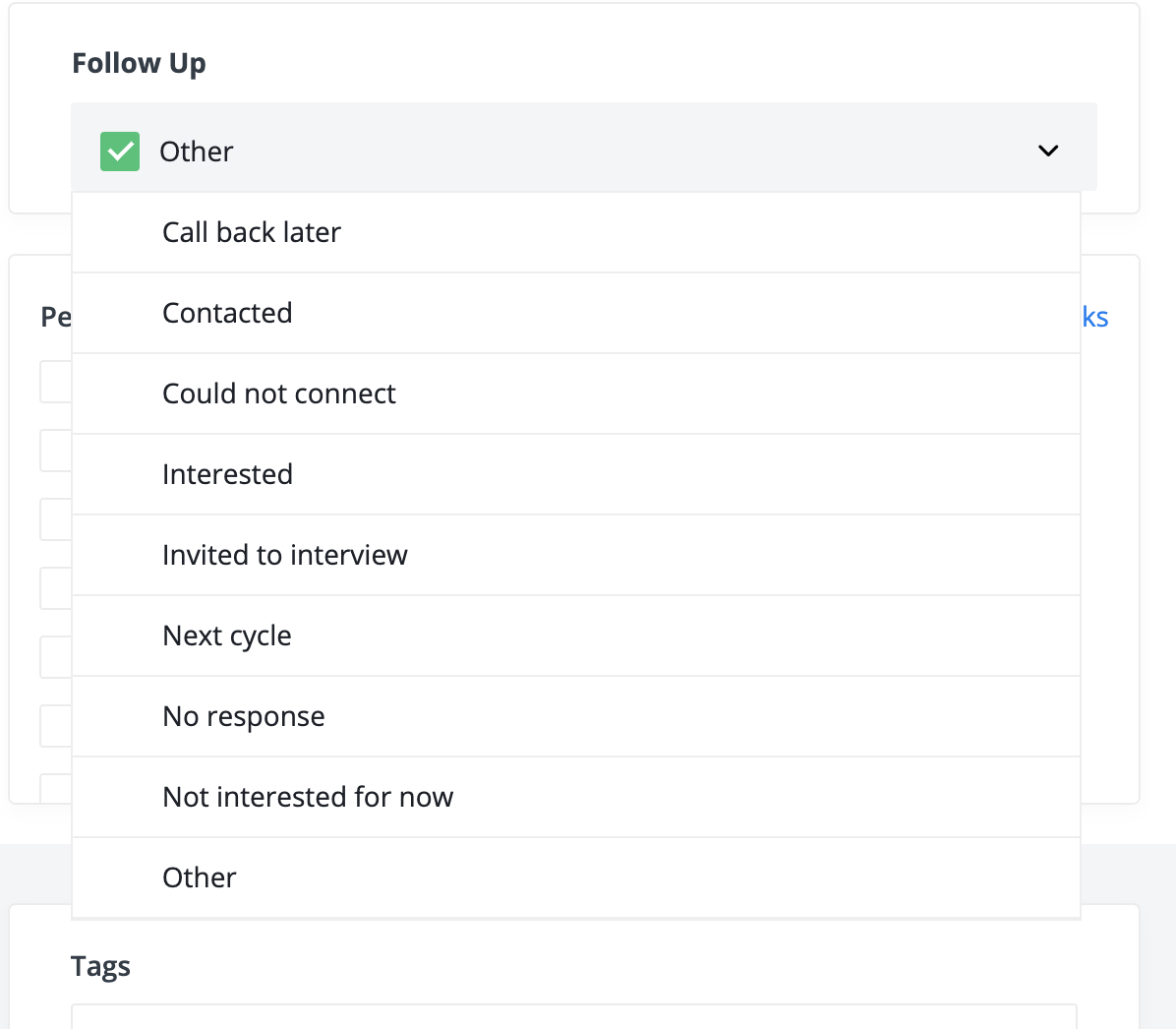
The alternate for this endpoint:
Endpoint: updatePerson
Param: follow_up_id
The followup options can be get form the following endpoint:
query{
allConstants(type_ids: ["ep_manager_follow_ups"]){
id
name
}
}
Mutation: opportunityMarkRemote
Permission: can_mark_remote_opportunity exposed in OpportunityPermissionType
Unmark Remote Opportunity:
Mutation: opportunityUnmarkRemote
Permission: can_mark_unremote_opportunity exposed in OpportunityPermissionType
- Added "remoteRealizeApplication" mutation in OpportunityApplicationMutationQueryType
- Added "can_be_remote_realized" permission object in OpportunityApplicationPermissionType
- Added "remote_start_date" in ApplicationFilter
- Added "applicationExtendRemoteExperience" mutation in OpportunityApplicationMutationQueryType
- Added "can_extend_remote_experience" permission object in OpportunityApplicationPermissionType
Filter name: sub_product_ids
Filter type: Array, accepts multiple Integer values.
Filter option: Fetch available sub products from subProducts Graphql API query.
Filter name: duration_types
Filter type: String, accepts multiple values.
Filter option: short, medium, long
Open OGX:
Before Improvement:
open_ogx, open_ogv, open_ogt, open_oge
After Improvement:
open_ogx, open_o_programme_1, open_o_programme_2, open_o_programme_5, open_o_programme_7, open_o_programme_8, open_o_programme_9
Open ICX:
Before Improvement:
open_icx, open_igv, open_igt, open_ige
After Improvement:
open_icx, open_i_programme_1, open_i_programme_2, open_i_programme_5, open_i_programme_7, open_i_programme_8, open_i_programme_9
Applications Data:
Before Improvement:
i_matched_gv, i_matched_gt, i_matched_ge, o_matched_gv, o_matched_gt, o_matched_ge
After Improvement:
i_matched_1, i_matched_2, i_matched_5, i_matched_7, i_matched_8, i_matched_9, o_matched_1, , o_matched_2, o_matched_5, o_matched_7, o_matched_8, o_matched_9
Note:
1. This same format applies for all the other statuses also - applied, matched, an_accepted, approved, realized, finished, completed
3. The number value added now are the programmes ids.
1 - Old GV
2 - Old GT
5 - GE
7 - New GV
8 - New GT(GTa)
9 - GTe
This way custom clients can store information for users and applications in a secure manner only accessible to that client. Some examples might be preferences such as timezone, language, last online, etc.
Mutation:
clientDataPut - This is a create mutation
clientDataUpdate - This is an update mutation
Currently clientData can be added to person and application and thus these records are returned in CurrentPersonType, OpportunityApplicationType as client_datas as connection_type
Sample request:
mutation{
clientDataPut(client_data: {applicable_id: 1, applicable_type: "Person", name: "foo", value: "bar", data_type: "String"}){
id
data_type
name
value
}
}
We have revamped both Performance and E2E analytics to serve the response fast. These change has been implemented in EXPA analytics.
We could still see few analytics requests in our logs with old params for performance and E2E and this is affecting other analytics requests. We have planned to remove the support for old analytics params and this way the other requests are served faster.
Recommended Solution:
Performance Analytics:
Old param - performance
New param - performance_v3
Sample request: https://analytics.api.aiesec.org/v2/applications/analyze.json?access_token=****&start_date=2019-05-29&end_date=2020-01-01&performance_v3[office_id]=1626
E2E Analytics:
Old param - e_to_e
New param - e_to_e_v1
Sample request - https://analytics.api.aiesec.org/v2/applications/analyze.json?access_token=****&start_date=2020-01-01&end_date=2020-08-05&e_to_e_v1[person_committee]=1585&e_to_e_v1[opportunity_committee]=1609&e_to_e_v1[status]=accepted&programmes[]=1
Deprecation Date: 7th August 2020
Note: After the deprecation date if the endpoint is still accessed with old param the response code will be 410 and there will not be any data returned.
1. Signup through aiesec.org
2. signup via API endpoint.
Signup via API endpoint support additional fields along with the mandatory fields. One of the field is selected_programmes and this is to mark the product interest fo the Signup account. This field used to accept values like 1, 2, 5. These are the programme ids. We have stopped support for old programmes and thus allow only new programmes 7, 8, 9.
If any of the old programme Id is passed in selected_programmes the API will respond with Validation error.
Sample error response for old programme id :
Status Code: 422
Response:
{
Please change the value to new programme ids for successful signups.
New programme Ids:
7 - Global Volunteer
8 - Global Talent
9 - Global Teacher
- Added mutation for create, update and destroy. engagementCreate, engagementUpdate, engagementDelete
- Added can_add_engagement permission object in EmployeeLeadPermissionType
- Added can_update and can_delete permission objects in EngagementPermissionType.
- Exposed engagements as connections in EmployeeLeadType
Lead Qualification:
- Added fields budget, authority, need and timing in EmployeeLeadInput, EmployeeLeadType and EmployeeLeadFilter
- added field qualification_score in EmployeeLeadType which will return the percentage for true value in budget, authority, need and timing fields.
- added field status_last_updated_at in EmployeeLeadType which will return the timestamp for the latest status update.
1. budget, authority, need and timing are boolean type but the UI will have options like Yes, No.
2. meeting date and meeting time will be two different fields in UI but it will be one field in API - engagement_date
Newly added logistics filters:
- accommodation_covered - Available options - covered, not_covered
- accommodation_provided - Available types - provided, not_provided
- food_covered - Available options - covered, not_covered
- food_provided - Available types - provided, not_provided
- transportation_covered - Available options - covered, not_covered
- transportation_provided - Available types - provided, not_provided
key - remote_opportunity
type - String
possible options - "true", nil
Filter name: duration_type
Filter type: String, accepts multiple values.
Filter option: short, medium, long
Fitler added in : OpportunityFilter, ApplicationFilter
Filter Name: remote_opportunity
Filter Type: Boolean
opportunity_cost in OpportunityType
Reason:
opportunity_cost used to return exchange participation fee and project fee. With new opportunity flow we geocode the users location and return the project fee and participation fee according to their location. Now we have a requirement to return the users home MC health insurance details. For this we have deprecated this and added a new object with same response.
Recommended solution:
Use the fee_and_health_insurance instead of opportunity_cost and this new object will return all the data from opportunity_cost along with health_insurance_link in its response.
Date of deprecation: 15th July 2020
Date of removal: 24th July 2020
- Incoming Global Teacher
- Outgoing Global Teacher
- Incoming Global Entrepreneur
- Outgoing Global Entrepreneur
Currently the opportunity can be created for any Local committee irrespective of the user's role.However this opportunity will not show up for the user if they dont manage that committee. To tackle this issue we have scoped out the committees that the user manages and listed out in current_person response. This can be shown in the Host LC dropdown in opportunity create.
Details:
current_person_type -> creatable_offices_for_opportunities
creatable_offices_for_opportunities field accepts argument for search.
Note: creatable_offices_for_opportunities is exposed as connection and if the total_count is 1 prefill that option directly in Host LC dropdown.
Mutation name: incomingProgrammeFeeUpdate
Fields: programme_fee_min, programme_fee_max
The above fields are exposed in response type of ProgrammeFee(Types::Objects::ProgrammeFeeType)
Opportunity:
- parent_opportunity
- video_url
- lat
- lng
- programmes
- project_id
- preferred_locations_info
- organisation
- tm_details
- office_footfall_for_exchange
- vd_blog_url
- system_rated_at
- system_rating
- attendees
- inbound_emails
- transactions
- meta
- committee_aggregations
- committee_targets
- invoices
- 30th June 2020 - the fields will be marked as deprecated on the schema.
- 30th July 2020 - the fields will be removed from the schema.
Branch:
- branchContracts
- eventList
- eventGet
- similarEvents
- eventRegistrationList
- eventRegistrationGet
- eventSpeakerCreate
- eventSpeakerUpdate
- eventSpeakerDelete
- eventTicketCreate
- eventTicketUpdate
- eventTicketDelete
- getInboundEmailApplication
- updateOrganizationDevelopment
- updateOrganizationDevelopmentTarget
- organizationDevelopmentList
- organizationDevelopmentGet
- organizationDevelopmentTargetList
- organizationDevelopmentTargetGet
- createMailTemplate
- publishMailTemplate
- sendTestMailTemplate
- deleteMailTemplate
- updateMailTemplate
- mailTemplates
- getMailTemplate
- deliverabilityReport
- createInvoice
- updateInvoice
- updatePaymentInvoice
- deleteInvoice
- invoicePayByCash
- invoiceApproveCashPayment
- getInvoice
Deprecation Schedule
- 30th June 2020 - the queries/mutations will be marked as deprecated on the schema.
- 30th July 2020 - the queries/mutations will be removed from the schema.
accommodation_covered of LogisticsInfoInput in OpportunityInput.
Reason:
accommodation_covered field is defined as Boolean type and with New opportunity creation flow for new products/programmes this field will have values other than Boolean. The reason why we didn't add a new field and changing the existing field input type is this field is being used in existing opportunity and this is also part of new opportunity flow.
Recommended solution:
Fetch the latest schema query and update the accommodation_covered input field type to String.
Date of removal: 31st May 2020.
cover_photo in OpportunityType
Reason:
We are improving the response type to be standardised with attachments. This will also return the name of the cover photo image along with the URL rather than just the URL. Due to some features being deployed on EXPA, it is important that we deploy this change to production without giving much notice.
Sample Format:
cover_photo: {url: "https://cdn-expa.aiesec.org/gis-img/gv_default.png", filename: "gv_default.png"}
Date of removal: 21st May 2020
organisation in OpportunityType
Reason:
branch_id is no longer a required parameter in the opportunity creation flow as per the new programme structure and hence we cannot readily provide an organisation.
Recommended solution:
Use the branch.company to get the name of the organisation or any other details of the company/organisation that is hosting the opportunity.
Date of deprecation:
27th May 2020, after this, you will see a notice in development consoles that the field has been deprecated. If an opportunity does not have a branch associated with it during creation and you request for the organisation, the API will throw a 500 error.
Date of removal:
30th June 2020, after this, the field will no longer be available on the OpportunityType